Does Your Facebook Ad Have Too Much Text? Here’s How to Tell
Being the largest social media platform, Facebook is a treasure trove of potential customers and leads. Businesses of all types and sizes use Facebook to maintain a good rapport with their fans and followers, to build a bigger fan base, as well as to gather more leads and customers. Facebook advertising platform is a prerogative nowadays, and every serious business is advertising on Facebook.
However, Facebook has some rules regarding the ad design and overall look. Facebook advertising guidelines are there for a reason though, and they’re meant to keep the ad performance at their optimal.
Setting up an ad is not always easy, though. Before it goes live, every Facebook ad goes through a review process. During that process, Facebook will check your ad's images, targeting, positioning, and of course - text.
Sometimes your ad is rejected, which can be frustrating. One of those reasons may be because it has too much text. Facebook has a strict 20 percent rule when it comes to text.
What’s the logic behind 20 percent text rule?
Being such a huge platform, Facebook has its fair share of information, including those about ads. Being that so many businesses advertise on Facebook nowadays, Facebook uses that information to see what’s working and what’s not, both reach-wise and design-wise.
Simply put, 20-percent rule is there for a reason, and that is because people respond best to ads which contain no more than 20 percent of text. Ads with less text and more imagery are more appealing to people than ads with huge chunks of text. That’s why Facebook uses this rule to make sure that your ad is running at its best which in turn increases the ad success.
For some businesses, however, this 20 percent rule can be hard to stick to because some products or services are not so easy to convey in so few words. But this is the rule, and there’s no way around it. A little bit of creativity goes a long way, and remember: people will respond better to your ad when there’s less text.
How to tell if your ad has too much text?
Oftentimes you will be rejected several times until your ad goes live. If you don’t want to wait for your ad to be rejected by Facebook to find out, there’s a useful tool that can help you find out whether your ad text is optimal: https://www.facebook.com/ads/tools/text_overlay
This is Facebook’s Text Overlay Tool which you can upload your ad to and it will check whether your ad has too much text. There are four possible results: your image text can be either OK (which is marked green), low, medium, or high. If the image text is OK, your ad will run normally. If it’s low, medium or high, your image will not respond well and you should consider trimming the text down.
Facebook data shows that people prefer ads with less text and you should use this to your advantage. The Facebook’s 20 percent rule is a good example of how sometimes less is more, and how your ads may be more memorable if you expressed yourself in fewer words.